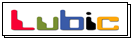|
|
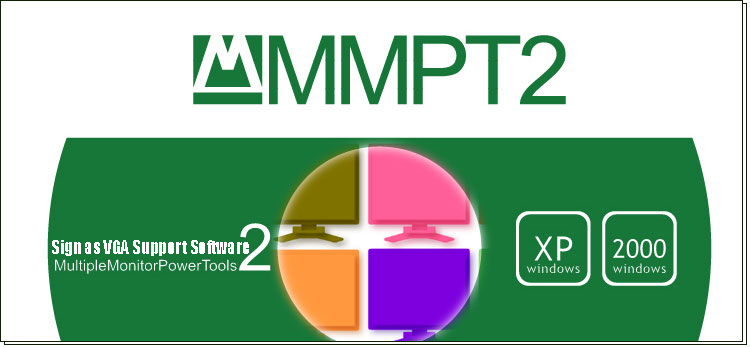
This is an application software developed for "Sign As VGA" users. Various functions such as "Extended taskbar", "Mirror mode tool", "Fix display position", "Full Screen", "Function buttons" are added on the multi display. |
|
The taskbar at the bottom of the screen is displayed only on the main monitor for the general type of multi display. Therefore, the applications displayed on the expansion monitor will all be indicated together on the main monitor task bar. The "Extended taskbar" which is one of MMPT feature enables to display task bar on the expansion monitor. Thus, you can easily identify the application currently displayed on the monitor. |
 |
A familiar "Mirror Mode" is a feature to display the same screen on all monitors. With MMPT, the "Mirror mode tool" will be activated upon setting the "Mirror Mode" as valid. This enables to write directly on the desk top display and the written result will be refelected on other monitors at the same time. The written contents can be saved as a BMP image file. |
 |
As the display position is recorded each time the button is pressed, it is easy to display on the same position from next time. For example, it saves your time for position arrangement when working with multiple windows opened. |
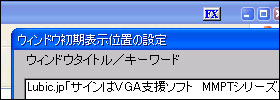 |
Generally, "maximization" is a feature to display enlarged image on one screen. However, "maximization" of MMPT enables to display enlarged image on all monitors. You can display a table that cannot be fit in the screen size such as spreadsheet software on the multiple screens with only one click. |
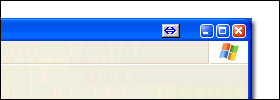 |
You can terminate and minimize all windows with only one click. Also, you can easily shift the specific window to designated monitor by using GUI icon. In another words, this software enables you to execute useful actions with only clicking one button. |
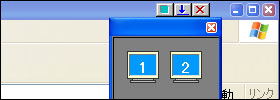 |
| Model Number | Multiple Monitor Power Tools 2 |
| JAN Code | 4571139328816 |
| Compatible OS | Windows XP/2000/Vista(Aero function is NOT supported) |
| Recommended Amount of Memory | 256MB or more |
| Recommended HDD Space | 100MB or more Hard Disk Space |
| Remarks |
| Regarding Trial Version | The trial version is available before product purchase. The trial period for this product is 30 days. If determined to use the software continuously after experiencing the trial version, you need to acquire a license (a right to access to this software) after purchasing this product. *All described data shall be compliant with the software license agreement statement and at the same time the users shall consent to the use of this agreement. |
| Before Purchase |
|
| Official License | Please overwrite "Official Product Key" on the
"Trial Product Key" in the serial number column on the user
information screen displayed upon installation. If the trial version is currently used, please conduct above process after having unistalled the trial version once. |
| |
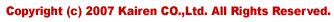 |