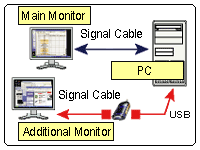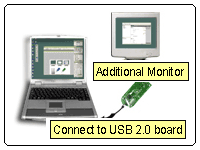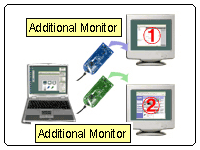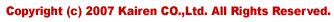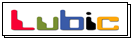| Model
Number |
USB2VGA-WMKIT |
| JAN Code |
4571139329196 |
| Compatible
OS |
Windows XP/2000 |
| Connecting
Terminal |
 Smartphone Side:USB miniAB Connector
Smartphone Side:USB miniAB Connector
 Sign as VGA
Side:USB Type-A [Female] Sign as VGA
Side:USB Type-A [Female]
 AC Adapter Side:USB
Type-A [Male] AC Adapter Side:USB
Type-A [Male] |
| Input-output
Connector Method |
USB Type-A [Female] |
| Compatible
Resolution |
640x480x16bit |
| Used Power
and Voltage |
DC 5V |
| Power Feeding
Method |
Household Wall Socket |
| Consumption
Current (Max) |
500mA (Max) |
| Temperature
Used |
Temperature:0〜40℃ Humidity:20〜80% (No condensing) |
| Dimension |
 Dedicated Y Cable:800mm
Dedicated Y Cable:800mm
 AC Adapter:50
x 56 x 16 mm AC Adapter:50
x 56 x 16 mm |
| Weight |
 Dedicated Y Cable:37g
Dedicated Y Cable:37g
 AC Adapter:36g AC Adapter:36g |
| Available
free space for installation |
50KB or more |
| Compatible
Model |
 W-ZERO3[es]
W-ZERO3[es]
 W-ZERO3[es]
Premium Version (WS007SH) W-ZERO3[es]
Premium Version (WS007SH)
 Other PDA/Smartphone Other PDA/Smartphone |
| Requirement |
 WindowsMobile5.0 Installed
WindowsMobile5.0 Installed
 USB Host System
Installed USB Host System
Installed
 USB miniAB Connector
Installed USB miniAB Connector
Installed |
| Accessories |
Connecting Cable, Software CD-ROM, Setup Guide, Warranty
Card, User Registration Card |
| Remarks |
 A dedicated driver installation on the unit is required upon the
use of this product.
A dedicated driver installation on the unit is required upon the
use of this product.
 For installation,
either PC compatible with version after Microsoft ActiveSync 4.0
with operation system integrated and CD-ROM installed, or PC capable
of reading and writing between 2 pieces of mini SD cards is required. For installation,
either PC compatible with version after Microsoft ActiveSync 4.0
with operation system integrated and CD-ROM installed, or PC capable
of reading and writing between 2 pieces of mini SD cards is required.
 For computer
system requirement, please check the software system requirement
of the currently used Microsot ActiveSync(R). For computer
system requirement, please check the software system requirement
of the currently used Microsot ActiveSync(R). |