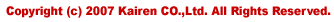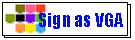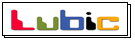【 Program Addition and Deletion 】
 Activate "Control
Panel" from the "Start Menu". Activate "Control
Panel" from the "Start Menu".
 A window related to
" Control Panel"
will appear on the screen. Activate the "Add or Remove Programs"
in the window. A window related to
" Control Panel"
will appear on the screen. Activate the "Add or Remove Programs"
in the window.
 Next, a window related
to "Add or Remove Programs" will be appear on the screen. Select
the delete target file of "Sign as VGA" and click "Change/Remove". Next, a window related
to "Add or Remove Programs" will be appear on the screen. Select
the delete target file of "Sign as VGA" and click "Change/Remove".
(Supplementation) It is displayed as "USB 2.0 SVGA adapter 〜"
in the "currently installed programs"
 Next, a full screen
window of "USB 2.0 SVGA
Adapter Driver Confirm Uninstall" will appear on the screen.
Click "OK". Next, a full screen
window of "USB 2.0 SVGA
Adapter Driver Confirm Uninstall" will appear on the screen.
Click "OK".
 Last, a window related
to "InstallShield Wizard
Complete" will appear on the screen. Select "Yes, I want
to restart my computer now." and click "Finish" and restart
the PC. Last, a window related
to "InstallShield Wizard
Complete" will appear on the screen. Select "Yes, I want
to restart my computer now." and click "Finish" and restart
the PC. |